By far the easiest way to enable the Administrator account on client machines in a domain is to use Group Policy, here is how you achieve this.
I am assuming you have the basic understandings of applying/creating Group policy settings on a Windows Domain, if not, leave a comment and i will see how i can help further.
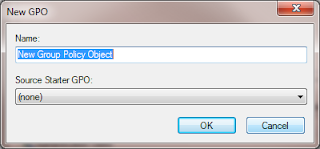 Go ahead and open “Group Policy Management”, for testing purposes, it may be worth creating a new policy on a test OU, and placing some test client accounts within that OU. So Right click your OU and select “Create a GPO in this domain, and Link it here”. The new GPO pox will prompt you for a Name, so go ahead and give it a meaningful Name, and click OK.
Go ahead and open “Group Policy Management”, for testing purposes, it may be worth creating a new policy on a test OU, and placing some test client accounts within that OU. So Right click your OU and select “Create a GPO in this domain, and Link it here”. The new GPO pox will prompt you for a Name, so go ahead and give it a meaningful Name, and click OK.Once that is complete, right click on your new GPO (Group Policy Object) and select Edit. Once the editor opens, in the left pane expand;
-Computer Configuration
- Windows Settings
- Security Settings
- Local Policies
- Security Options
then in the right pane you will see “Accounts: Administrator Account Status” double click this, check the box “Define this policy Setting:” and ensure “Enabled is selected”
Click Ok, you should now see something like this
Close the window.
Depending on the size of your domain/number of DC’s etc. you may need to wait for the new GPO to replicate. Once you are happy, boot the test client (ensuring it is in the OU you have defined the policy on) log in and check the status of the Administrator account. So long as the policy has applied successfully, this account will now be enabled.
This may also be a good time to update the Local Administrator accounts password, this can also be done with a GPO, and although not covered here, i will glad to assist if required.
As to weather you require to enable the Local Administrator account on Windows 7 (or Vista) clients is entirely up to you, and how your desktop support works, so please do not accept this as suggesting that it is required.











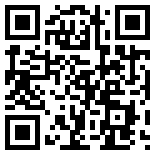

1 comments:
I've tried assigning a password through GPO as well but it's not working. I've gone through Computer Configuration-Preferences-Control Panel-Local Users and Groups and tried setting it from there but the password will not take. Do I need to use the "Update, Create, etc setting"?
Post a Comment